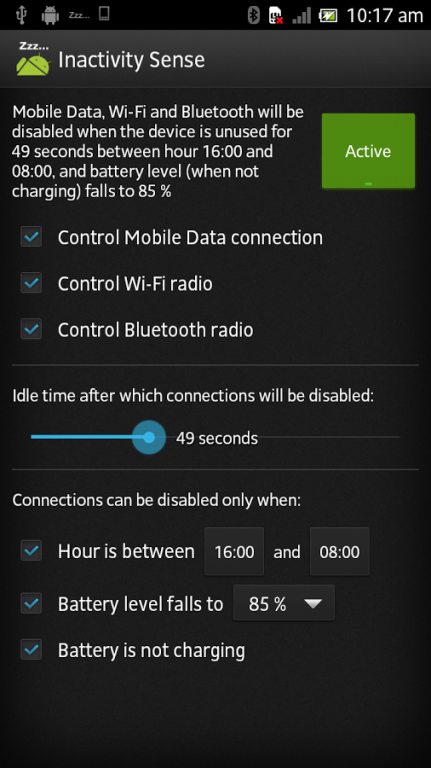Inactivity Sense 2.13
Free Version
Publisher Description
Inactivity Sense 2.12 Sense is the successor of Idle Time Connection Manager 2.11 (https://play.google.com/store/apps/details?id=com.sk.pcm2).
ITCM application for technical reasons will not be available from 2015-01-01. Inactivity Sense is the continuation of ITCM functionality and quality.
Inactivity Sense is the smartest connection manager ever! This app will automatically disable selected wireless connections after You finish using the phone, and enable them back at first interaction with it. Currently, the application can control Mobile Data, Wi-Fi and Bluetooth.
The phone is assumed to be unused when the screen is off for defined amount of time. For example, You can configure the application to disable selected connections, only if the phone is unused for 20 minutes. Additionally, You can restrict its work to certain hours of day. For example, You may want the application to automatically control and disable connections only between hour 17:00 and 08:00 next day.
Installing and running this application will:
- cause the battery to last longer (about 70% improvement),
- save Your mobile data plan (no data transfers in background),
- prevent the phone from bothering You with unwanted notification in Your after-work time,
- reduce the amount of microwaves around You :).
v2.13:
- Support for Mobile Data management feature on CyanogenMod firmwares
v2.12:
- Battery charge level and charging status can be independently used as an additional condition necessary to disable the connections,
- Improved support for PRO version payments (migration to Google Play In-app Billing V3),
- Improved support for custom ROMs and devices without support for certain connection types.
v2.11:
- PRO: You can configure connections to be periodically re-enabled during idle state. This will allow Your accounts to be up-to-date and maintain low power consumption,
- PRO: Mobile Data can be set to be always enabled, if any form of Tethering is active,
- No more Ads,
- Extended device compatibility,
- Settings menu reorgranized.
PRO functionalities can be unlocked from within the app for small fee. Upgrading to PRO version will allow you to access all current and upcoming advanced features.
v2.10:
Bug fix: On some devices, connections had been enabled before screen was unlocked (just after power button was pressed).
v2.9:
Battery charge level can be used as additional restriction, required to disable the connections. When the phone is idle, and battery level falls to defined value (for example 90%), the connections will be automatically disabled. Also they will be re-enabled when the phone is plugged into charger.
About Inactivity Sense
Inactivity Sense is a free app for Android published in the System Maintenance list of apps, part of System Utilities.
The company that develops Inactivity Sense is Sebastian Konik. The latest version released by its developer is 2.13.
To install Inactivity Sense on your Android device, just click the green Continue To App button above to start the installation process. The app is listed on our website since 2014-10-15 and was downloaded 3 times. We have already checked if the download link is safe, however for your own protection we recommend that you scan the downloaded app with your antivirus. Your antivirus may detect the Inactivity Sense as malware as malware if the download link to com.sk.pcm3 is broken.
How to install Inactivity Sense on your Android device:
- Click on the Continue To App button on our website. This will redirect you to Google Play.
- Once the Inactivity Sense is shown in the Google Play listing of your Android device, you can start its download and installation. Tap on the Install button located below the search bar and to the right of the app icon.
- A pop-up window with the permissions required by Inactivity Sense will be shown. Click on Accept to continue the process.
- Inactivity Sense will be downloaded onto your device, displaying a progress. Once the download completes, the installation will start and you'll get a notification after the installation is finished.